In recent months I’ve been using DAN.com, formerly known as Undeveloped, as a domain marketplace alongside the Uni Market.
As a long haul beta tester and user of the Uniregistry platform, I am always looking for ways to “fail” the DAN platform, mostly by accident and sometimes intentionally.
DAN has a great range of settings that allow for the pricing models of one’s portfolio:
- Buy Now
- Lease to own
- Make an offer
- Price request
The latter is useful if you want to engage in a communication with a potential buyer without mentioning a price or eliciting an offer.
Personally, I decided to add “Make an offer” as an option alongside the “Buy Now” model. This is the standard landing page for my portfolio, but I’ve also added the “Lease to own” option.
These are global settings that affect all of the domains in your portfolio. The “Lease to own” option can then be added and tweaked from within the portfolio view, from 2 to 60 months (5 years.)
What if you wanted to remove the option to “Make an offer” for specific domain names?
That option is not available anywhere, and yet it’s an important setting. Let’s say you have 10 domains out of 100 that you want to offer either via a BIN pricing or via installments, and accepting offers isn’t what you want to do. How do you set that up?
I contacted support and had a solution to that quandary in less than 5 minutes. Here’s how to set up a subset of your domain portfolio at DAN.com with only “Buy Now” landers, after you have enabled “Make an offer” across the board.
Simply set the “Buy Now” and “Starting offer” fields to the same number, as below:
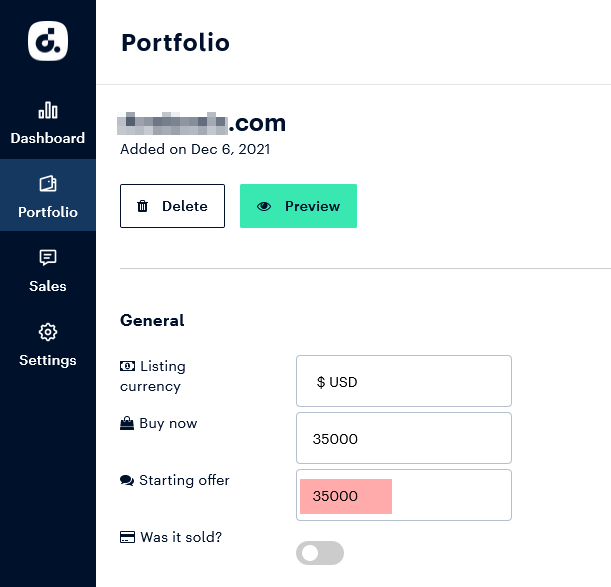
This setting results in the following lander for the particular domain, although the rest of your domain portfolio includes “Make an offer” fields:
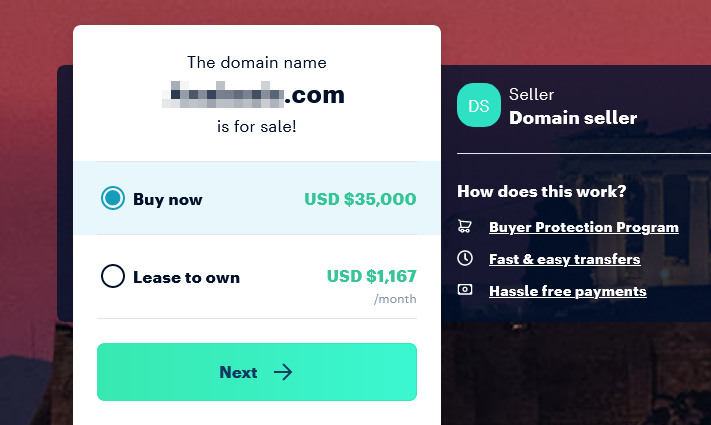
Super easy.
I’m looking forward to DAN 3.0 that is not too far out, along with its promised domain name Registrar – my next one stop solution for the roaring 20’s! 🙂

Speak Your Mind