Last week I completed my first domain sale using the services of EscrowHill.com, after coming to an agreement with the buyer over a domain I didn’t plan to sell in the first place.
It would have been the second such sale using Andee Hill’s professional escrow services for domains, as a previous attempt could not materialize; that buyer was from California, where EscrowHill.com does not conduct business, currently.
I used the Premium Escrow option, which allows EscrowHill to assume control of the domain at the Registrar. It’s an extra layer of security.
Here are some screenshots from the process of completing the exchange through EscrowHill.com. The following notes might be of interest:
- The day before I initiated the transaction, EscrowHill had just finished a major system upgrade, which is reflected in this review. Certain glitches or typos might exist in the system, however I did not experience anything that would hinder me from performing my tasks as the seller.
- Once prompted, the buyer created an account, then proceeded with creating a transaction of his own, somehow missing out the existing transaction. I contacted Andee who canceled that transaction and instructed the buyer to use the active one. I recommended to Andee that they place emphasis on open transactions, when one registers and/or logs into their account.
- Most crucial info, other than my name, has been blurred. 😀
- This is a hands-on review involving a real domain sale and it is not an advertisement. I endorse the services of EscrowHill.com based on my personal experience, solely.
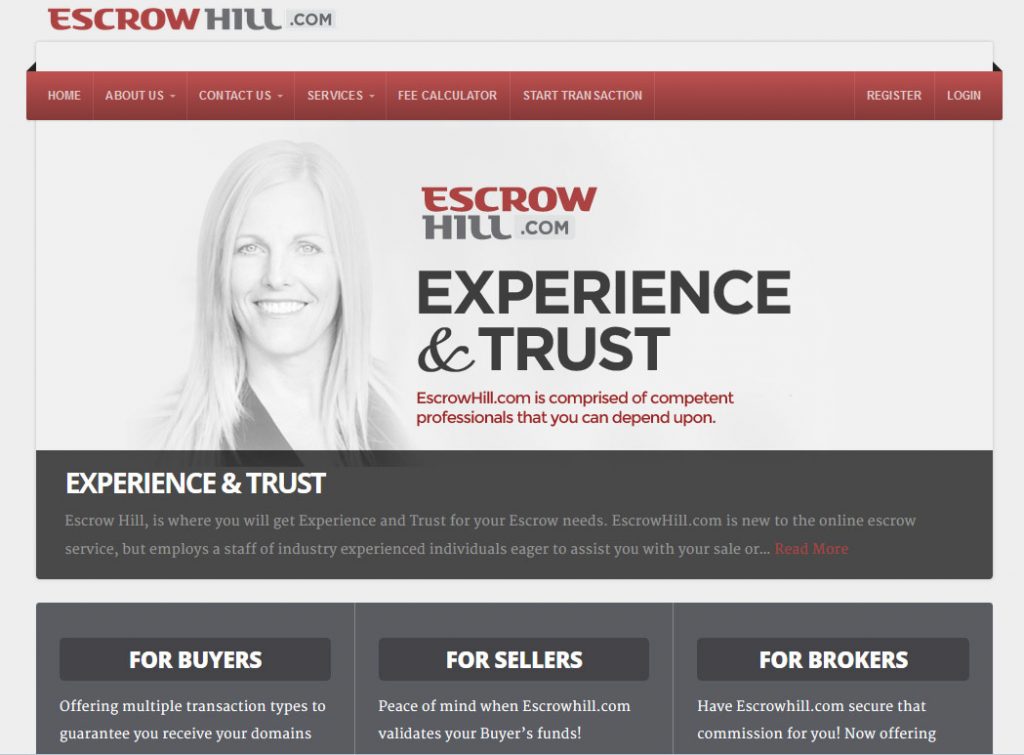
The new homepage of EscrowHill.com; the redesign goes beyond just the looks, it’s an automated process.
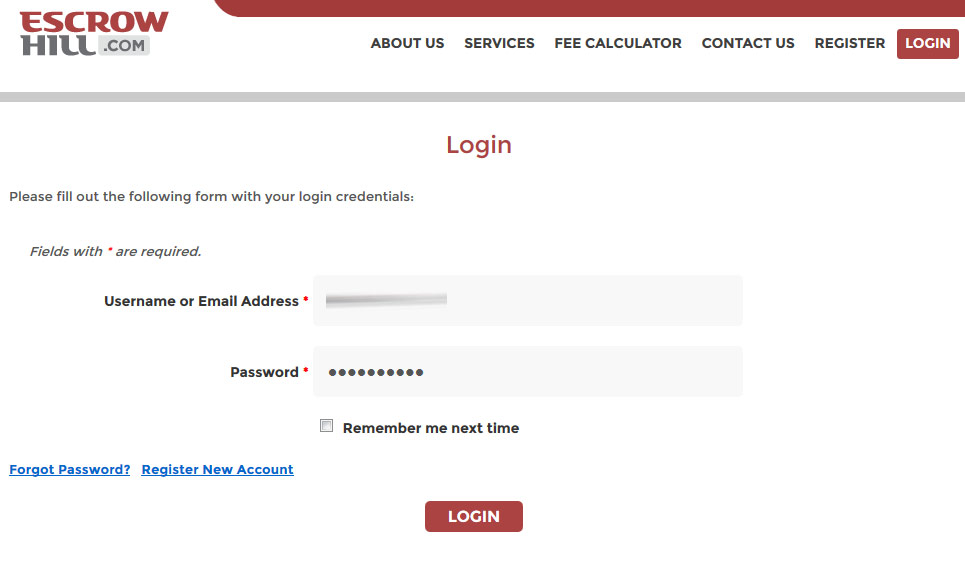
Once you create an account at EscrowHill.com you can log in to create a transaction.
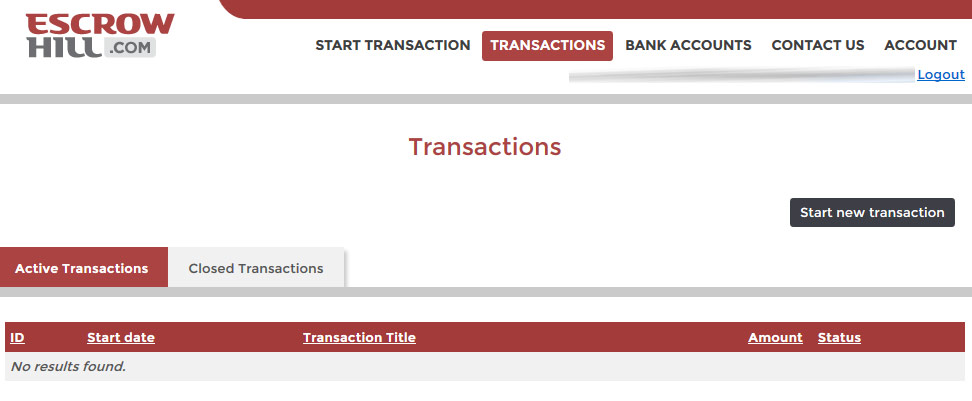
Once logged in, you can Start a Transaction, view existing Transactions, Add/Edit/Delete Bank Accounts and update your profile.
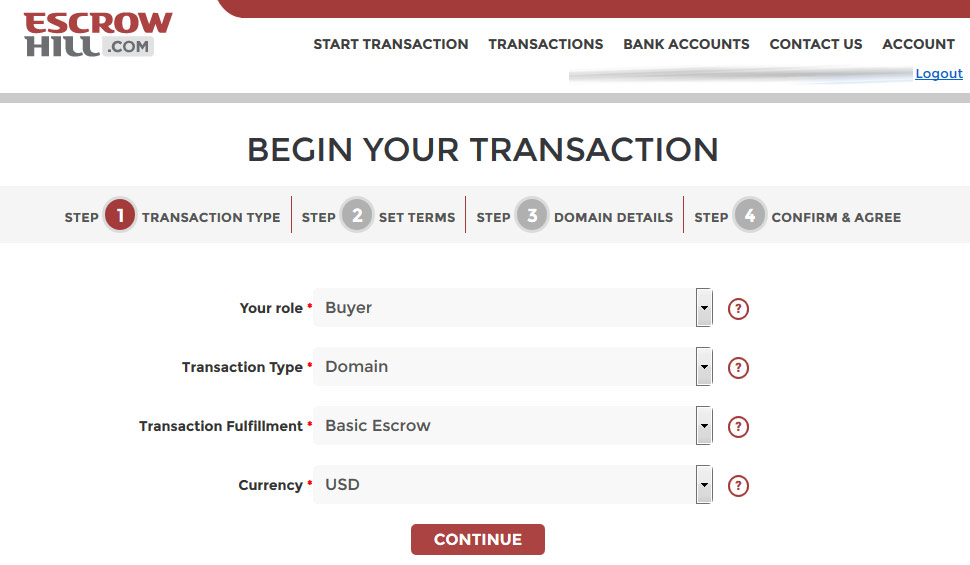
Here you define the parameters of the transaction.
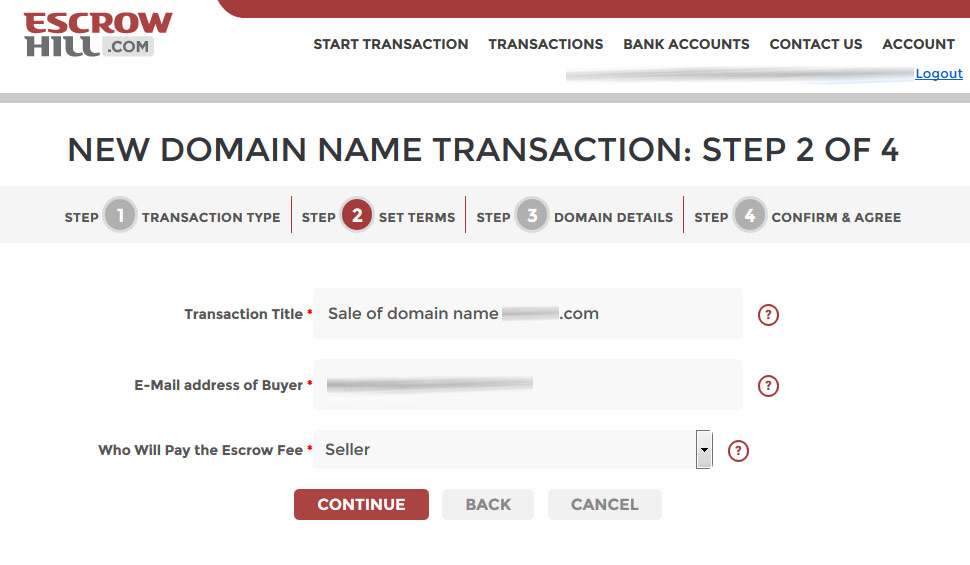
On this page you define the terms of the transaction.
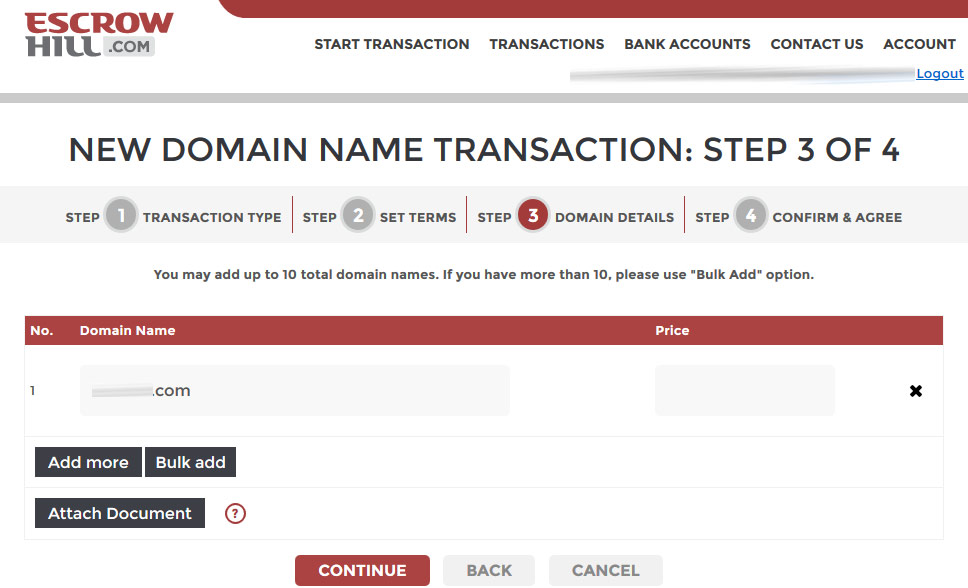
In this step you add the details such as the domain name, its price and you can attach PDF documents related to any agreement between the parties (optional.)
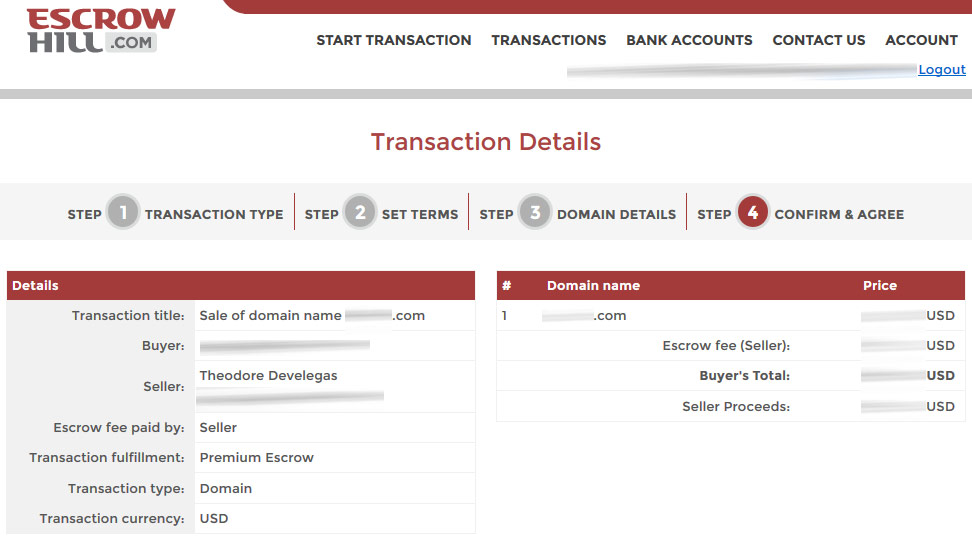
This step presents the overall details and seeks agreement to the terms of the transaction (that part is not pictured due to length.)
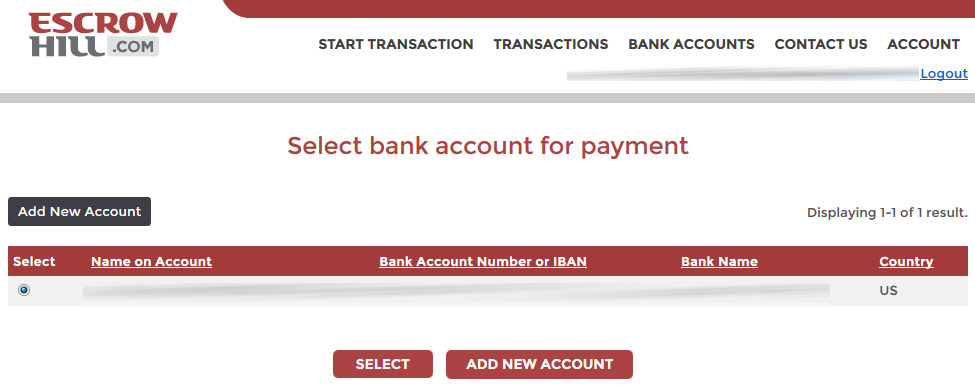
One extra step for the seller: select the bank account your payment will be sent to.
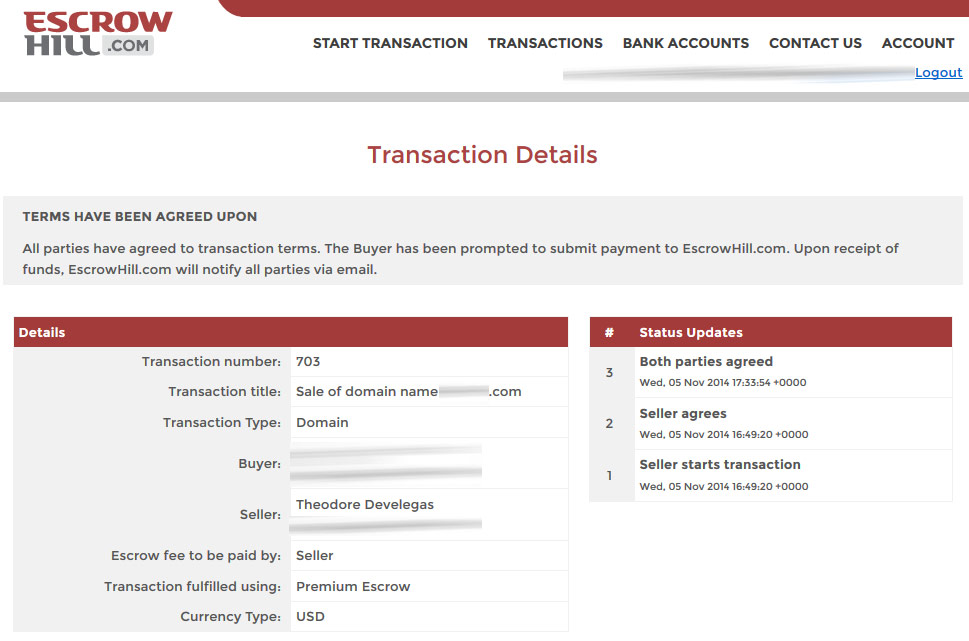
Once you submit the transaction, the process begins. Details on existing or pending actions are detailed to the right. All times are in GMT, currently.
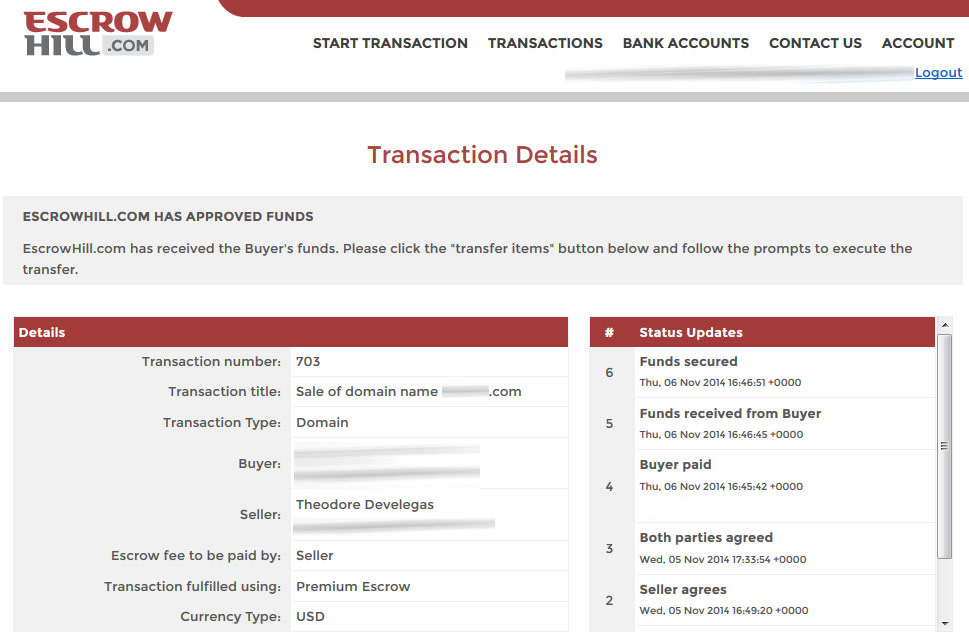
More status updates.
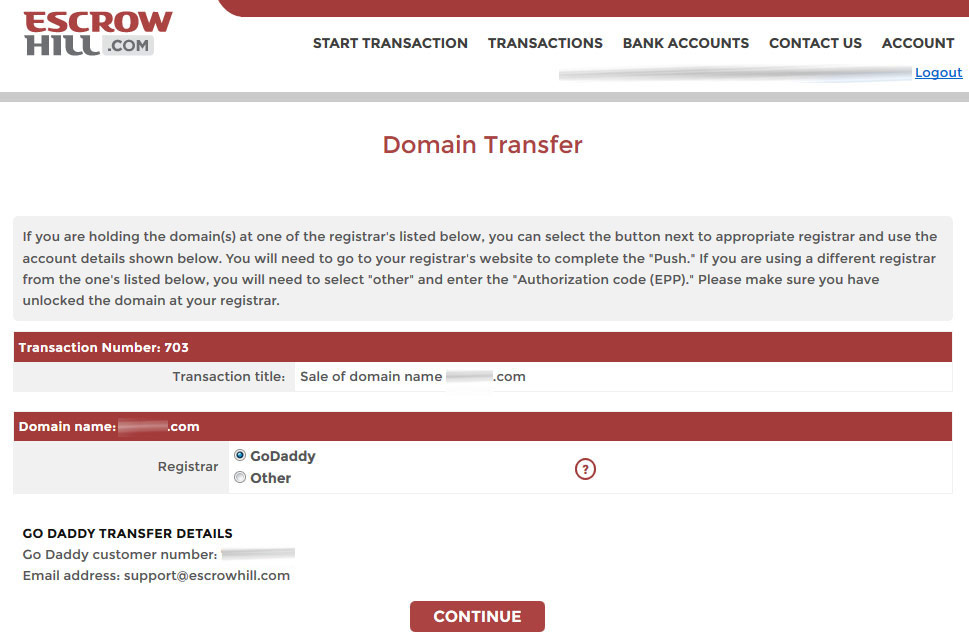
Once funds were secured, you’ll be asked to transfer the domain to the EscrowHill account. With Premium Escrow, this is an extra layer of security, as the domain does not go directly to the buyer.
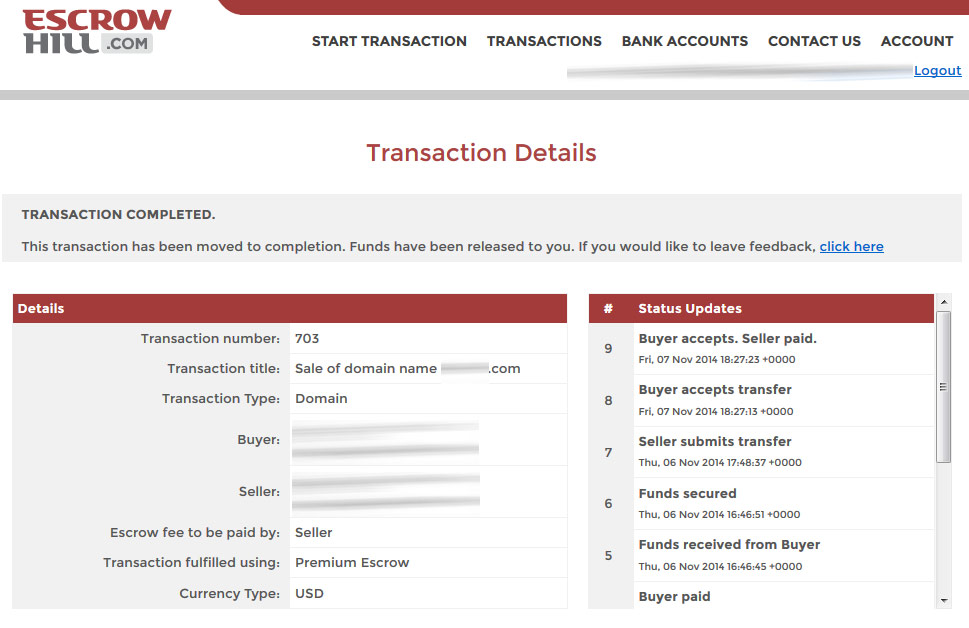
Transaction is complete.

I like the taking possession of the domain part, I have been having issues when they do a different registar, and the whois shows up wacky. Many times once the buyer gets the domain, they go AWOL, so clearing this up can take some serious work.
Tom – I think this type of escrow will definitely cover transactions where the buyer’s locale poses an inherent risk. For this transaction, the domain was pushed between GoDaddy accounts. The buyer somehow made a typo initially, and Andee contacted him and resolved it with GoDaddy without me even realizing there was an issue. As the seller, this was a very smooth exchange.
Congrats on the sale and I hope you made good ROI.
When I first saw the post of title “Detailed” made me thought you would have shared the domain name…
Hi, I am new to this business and started building a domain portfolio,I want to know escrowhill is open to worldwide transactions or it is limited.
AbdulBasit – Thank you for your kind wishes. Obviously, some info remains private.
Andrew – I believe only California is excluded, currently. Why don’t you contact them?