Over the course of the past 18 months I’ve moved the majority of my domain portfolio over to Fabulous.com and I couldn’t have been happier.
I’ve written before why I think Fabulous is *the* best domain registrar catering to domainers.
This time around, I will discuss an important layer of security, available to Fabulous.com customers via an one-time fee: A security token or “fob”.
When I met Mike “Fabulous” Robertson at TRAFFIC Las Vegas in January, I could not but mention how great Fabulous.com is for domainers like me. For being an Aussie, Mike was particularly sober but regardless, he promised to send a spanking new Fabulous fob to my mailbox. I just could not wait!
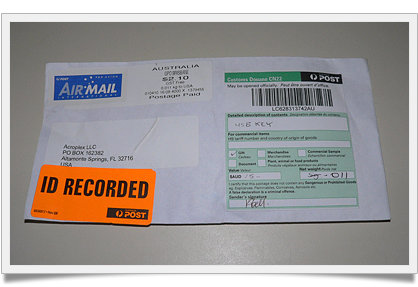
A few days ago, as promised, the fob arrived in a small envelope. For almost an hour I simply examined it, planning what to do with it. Eventually, I simply ripped the envelope open and the fun began!

The envelope’s particulars showed a total weight of 11 grams or less than 1/2 an ounce. That thing was light as a feather, yet it managed to make it all the way from ‘down under’ intact. After I opened the envelope, I saw that it was packed in some bubble wrap for protection. And no, that’s not the layer of Fabulous security I was referring to!

Inside the bubble wrap was a small square plastic folder, complete with a label. My excitement peaked, as I saw the Fabulous.com logo with the blue gradient and the stars of Australia! The words “Security Key” made it clear that this was the real deal.

I opened the plastic folder, barely wider than a business card. Inside was a printed piece of paper that consisted of the front cover with the logo, the back bearing instructions and finally, the Fabulous fob in all its glory!
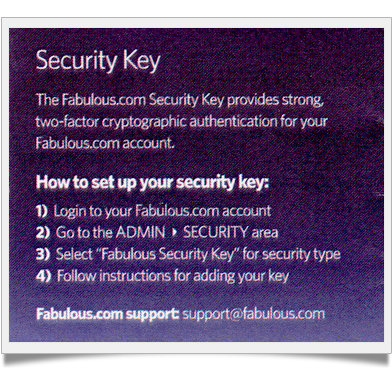
Here is a scan of the instructions portion. Since this was my first time to ever face a ‘security fob’ I had no idea how it’s used. The instructions miss one important detail: you have to plug the Fabulous fob into a USB port before you proceed with the steps above!
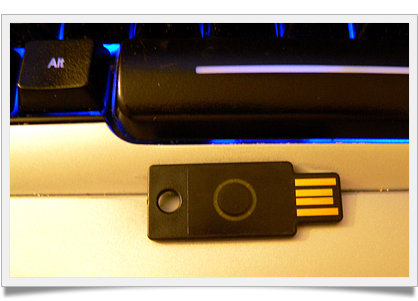
You can see how tiny the Fabulous fob is, the hole on the left allows you to put it in a keychain – although I would not recommend it – and the right side is what you plug into an available USB port in your computer. So what is the center part that looks like a ring? Hold on!
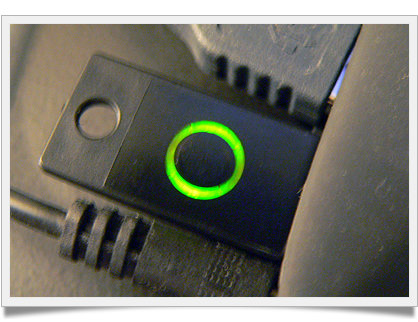
This is the magic glow of the Fabulous fob, after it was plugged into the USB port! It is now ready to be used and provide an extra, solid layer of security to your domain portfolio with Fabulous.com
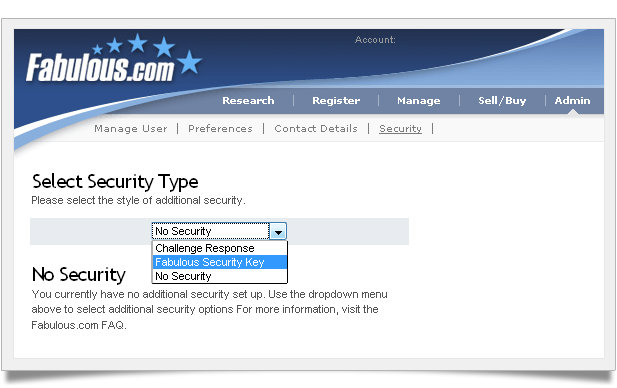
After your Fabulous fob is installed, log into your Fabulous.com account as usual and go to the Admin section, then click on “Security”. A menu will be available. Select “Fabulous Security Key” and you’re ready for the registration part.
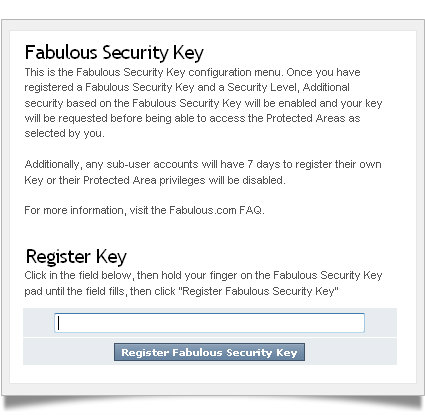
At this point, you need to ensure that you have easy access to the USB port; first click inside the form field as displayed above. Then press your finger firmly on the round, green ring of the Fabulous key.
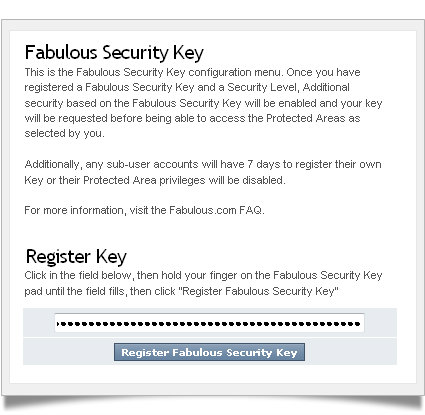
As if by magic, the form will fill with a long set of encrypted characters in just a few seconds. That’s the time when you should lift your finger from the Fabulous fob and press the “Register Fabulous Security Key”.
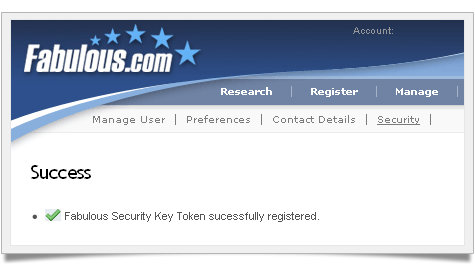
The next step will confirm that everything went as planned with the registration of the security key token. Head over to this discussion if you want to know how the security fob works. Who said I’m not assisting you with your technology education!
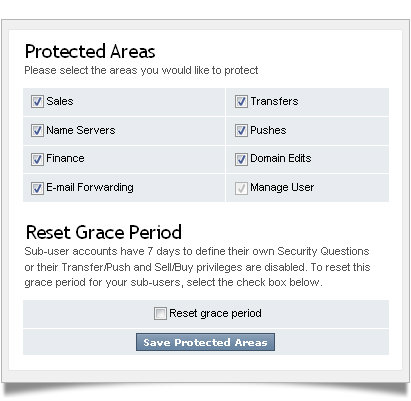
At the bottom of the same confirmation page as above, you will see this nifty menu of options which will allow you to set up the extent of security that you’d like to implement. For example, you can enable authentication via the use of the Fabulous fob only when you want to make finance changes, or before you push a domain to a different account. Since you have this Fabulous device in your hands, you might as well check them all!
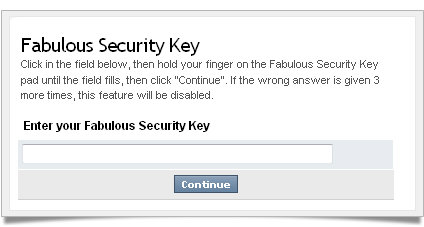
Finally, this is what you’re looking at when authentication is needed. To proceed with authorizing any action specified in the checkboxes above, the Fabulous fob must obviously be plugged in. Then, click inside the form field, tap and hold the glowing green ring of the fob until the form field fills – then hit Continue and you’re in!
I hope you found this review and tutorial about the security key, a.k.a “Fabulous fob” rather helpful. Fabulous.com is indeed a quiet giant, in the dark blue sea group of companies and it’s the domain registry of choice for anyone serious in the domain business.
Follow me on twitter: http://twitter.com/acroplex

I’ve had my Fab usb fob since July last year and it provides a reassuring extra layer of domain security.
Like Acro, I’ve moved my portfolio to Fabulous.com and have never looked back. Fantastic website, great people, awesome security, and excellent pricing on top of all that (including free whois privacy if you want).
Yeah, I agree, I also have the FOB, and its what convinced me to move my portfolio to fabulous. By far the best solution for something as important as domain security.
Very nice expalnation & tutorial for the Fabulous FOB.
What happens if you lose your security key or damage it because you did attach it to a key ring?
…or you left it home inadvertently before traveling?
Tricolorro – without the fob you’d then be sol 😀
Fantastic! … I mean, fabulous! These folks know how to give peace of mind with real security measures. The purchase cost of the fob hardware is completely worthwhile. I’ve used RSA keys for so long for work, banking, and even gaming (Blizzard)!
Regarding being SOL if something were to happen to it, there must be a remediation process. This is bound to happen, and I seriously doubt Fabulous would make the experience miserable or leave you in the lurch. It would be reasonable to require you pay for a new key.
I missed tricolorro’s second comment regarding leaving it at home. Yes, you’d be SOL. LOL.
All you have to do is email support@fabulous – they do a great job for any issue that might arise.
Aha so that’s what this option is for.
Theo, do you really have 99% of your domains in fabulous? Nothing against them, I like fabulous too, but it just doesn’t seem right to keep them all in one place.